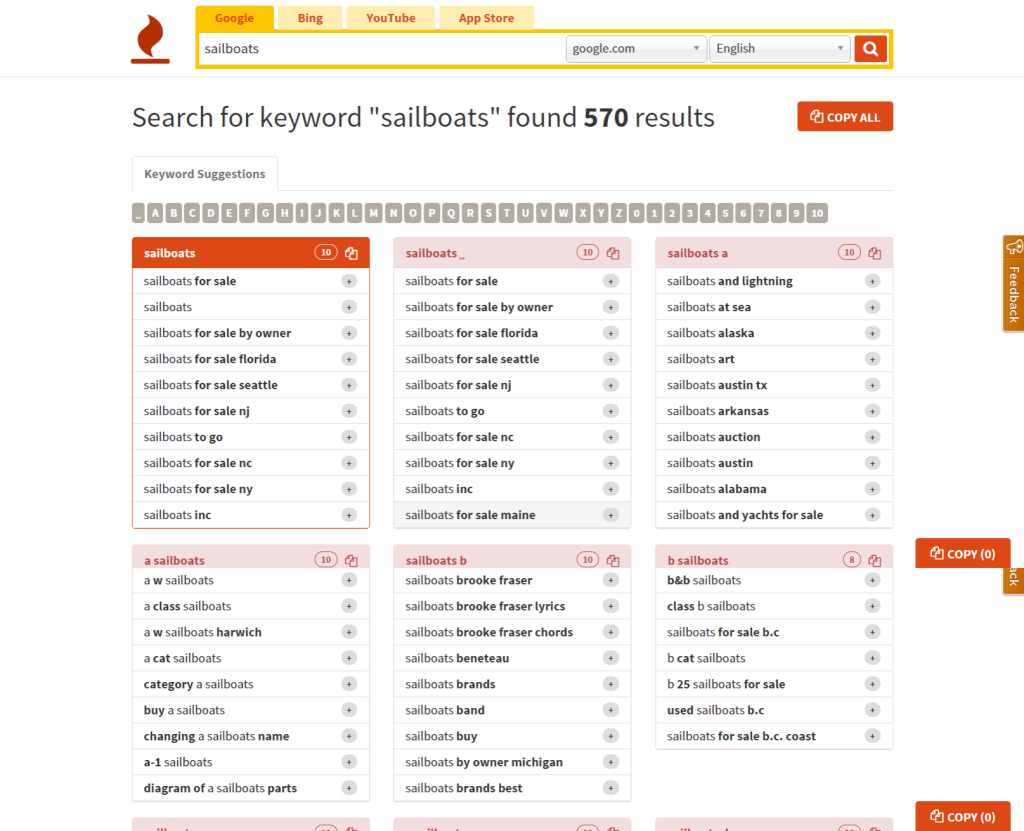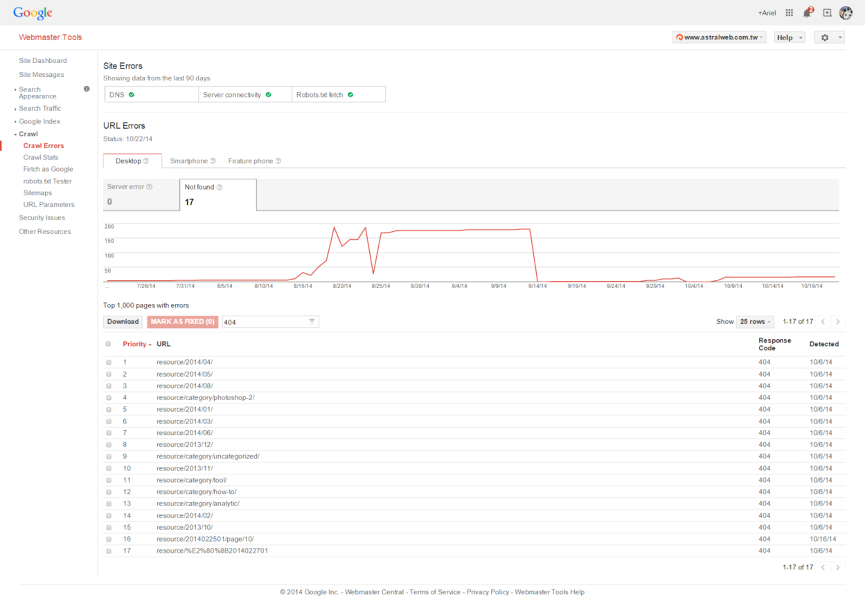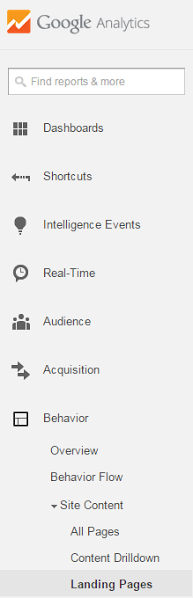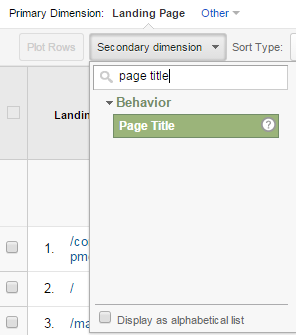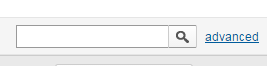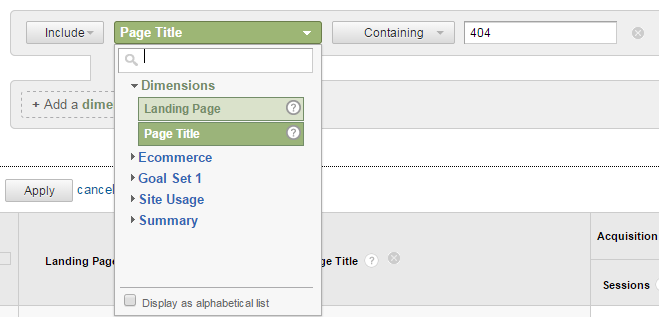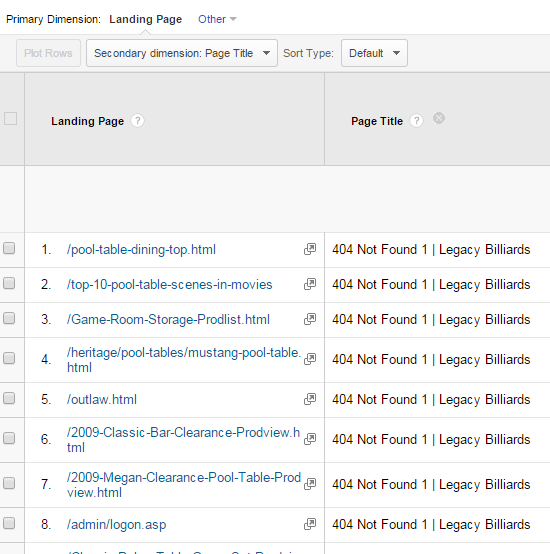Anyone who’s searched a major search engine has seen the auto suggestions pop up as you enter even the first few characters of your intended query. In marketing, the information provided by these most popular search terms can be extremely valuable. Luckily, there is a free tool that collects this data for easy analysis: keywordtool.io . This can be a means of identifying potential customers intent, as well as how your competition might be showing up in places that give them an advantage over you.
Through the use of keywordtool.io, a couple simple strategies can provide you with useful information.
Firstly, a search of a keyword you already know is highly relevant to your business or organization will show you how that word (or words) is used in internet searches. For example, if I owned a sailboat manufacturer, by plugging in the somewhat obvious term with, “sailboats,” I will see what people are really looking for when that word is plugged into a search engine. My “sailboats” search turns up the following results:
As can be seen, keywordtool returns the top ten searches containing the word sailboats, and then the top searches containing each letter of the alphabet (A thru Z) and numbers as well. As a Sailboat manufacturer I’ve likely already targeted the search terms “Sailboats,” and Sailboats for Sale, but as I scroll through the most common searches, I may be able to find new keywords and search terms that my company can target. For example, it may turn out that “42 ft sailboat” is an extremely common search term, and I consider my 42 ft. model to be the best in the business, yet didn’t know how to identify and access a market for it.
Secondly, a quick look at the top searches will allow me to identify new competition. For example, a new manufacturer may have been written up in last month’s sailing magazine, giving them a lot of buzz.
Third, by plugging in one’s own website, one can find out people’s most common queries in relation to your business or organization. It may turn out that the most common query about my company is whether we sell sails, which we don’t at the moment. This, of course, is an excellent discovery, but all kinds of information reflecting on one’s business/organization through using keywordtool.
Finally, when optimizing one’s online presence, the creation of content that truly meets the needs, desires, or curiosity of the searcher is key. A tip suggested to me was to add the five W’s (who, what, when, why, where) to the search term that most closely relates to your company’s product or service. It may be that many people are curious about “when a sailboat yields,” suggesting that the “rules of right-of-way at sea and in harbor” would be an informative, engaging piece of content for many on the internet. Although reders of type of content may be indirect to sales, establishing oneself as a long-term authority within your industry is crucial to optimization.
As a last small tip, you’ll notice that Keywordtool provides options to search not only multiple search engines and youtube, but also allows for narrowing by country and language– useful if your company has an international presence and needs to optimize locally.