This article is a part of Astral Web’s Comprehensive Guide to JIRA!
Previously: What Are Alternatives To Atlassian JIRA?
Overview
Now that you know many project management tool options are available and companies have been successful with using tools like JIRA, you will feel like jumping right in.
But, wait. Don’t sign up for that free trial yet.
Make sure you are able to document your business flow and how your company and teams work internally and externally, because this is exactly what you’ll be doing for the first few weeks or months with your new tools.
If a basic “To-do”, “In progress”, and “Done” is sufficient for you, that’s what you can quickly test during free trial, but there are other tools that is good enough for simple task management.
If your process isn’t ready, then you’ll waste a lot of time and money. A one month free trial will pass so quick.
Join Atlassian’s workshop and seminars, or learn as much as you can from articles like this one.
In this article, we will explain how we analyzed our company’s business and development workflows.
Astral Web is an Agile Development Team
We love to visualize our tasks and have them ready for our team members to easily capture them and work on them as needed. We want to work fast, even if some requirements of projects are not fully complete. We wanted to be flexible.
Understand the big workflow
We started with the idea to create a process to seamlessly integrate all team processes together using a master workflow.
First, we reviewed how each of our teams work to confirm our concept.
We knew each team’s processes would be different, but the more we studied, we learned that almost every member had their own process and set of tools. Some differences were obvious, such as using Windows or Mac. But, to learn more, we made a spreadsheet for everyone to list all of their tools. The result was a mix of free, paid, known, and unknown tools that were shared or used individually by personal preference.
Next, we looked at how projects were born and how tasks were passed on from team to team.
Because we are experienced, the overall flow did not feel bad, but there were enough issues that could cause major problems in the future. How we communicated through email and apps, the amount of information we shared, and the tools we used varied. Not everything is bad.
But, at this point, we realized making a master workflow was not so simple.
We had to refine our individual and team processes to create new connections that would become part of a master workflow.
Standardize tools and processes
We went deeper into our team processes to standardize some basics on how our teams should work. We spent 3 months to discuss with development, design, quality assurance, project managers, marketing, and sales to clarify goals and understand how we can improve and simplify workflows.
We looked at some of our biggest projects and to breakdown our work into steps (for each team) and understand how they could connect from team to team.
Understand what type of projects you have
Process is heavily based on the type of projects you have. So, it is important to understand what type of projects you work on. In our case, we have large scale e-commerce web development, marketing websites, and other creative projects.
What is the scope of each project
It’s not easy to know what we will do in the future, so we looked at our past projects to understand the general scope of work for each type of project. We also considered the scope of general tasks, so smaller work can also be quickly processed.
We made a list of project types, their variance in scope, and a list of tasks to complete them. The made sure our JIRA steps are able handle everything on the list.
What teams are involved in each type of project
Not all teams are involved in every project or a phase of the project, so we clarified who are required for each type of project.
By clarifying, we were able to minimize some processes. For example, pre-planning phases are not necessary for development teams. Detailed development and design stages, are not always necessary for project managers, so we can simplify how they can be shown to managers.
Who can access these projects?
We also considered the confidentiality of some of our projects. We wanted to make sure our tool can control who can access what. JIRA is able to do this as long as you have a good policy and set up the permission settings.
Understand Your Non-development Teams
JIRA is great for software development, but can it be great for other teams, too?
We believe this can be true, so we also considered processes for our non-development teams such as sales, marketing, and smaller projects.
Document your processes
To recreate your process in JIRA, you will need to translate your business flow into a more programmable logic flow with status and status transition labels. Create a good documentation to track and confirm all your requirements that you need in JIRA.
We’ll show you how to set up everything in our upcoming articles.
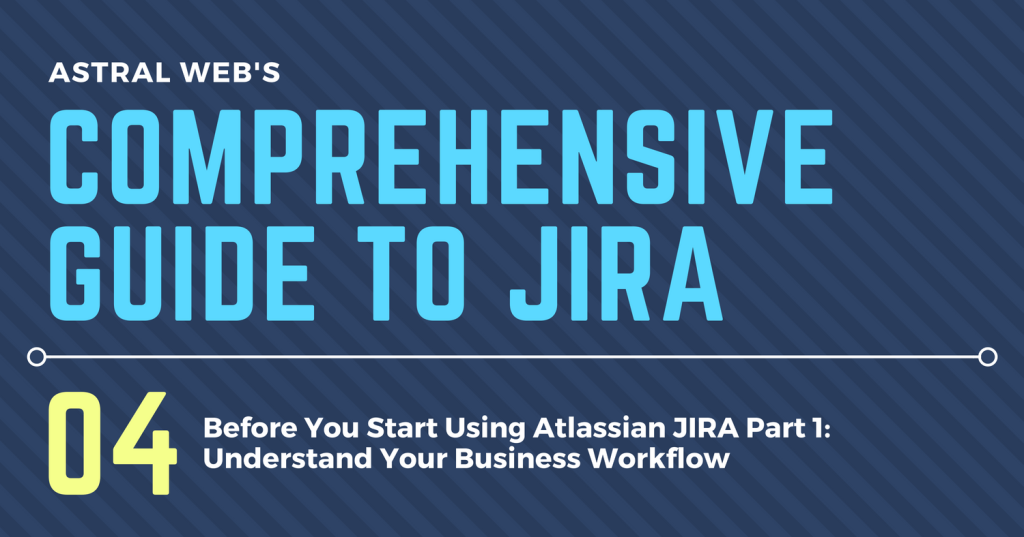

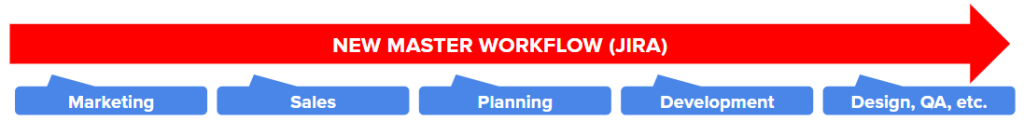
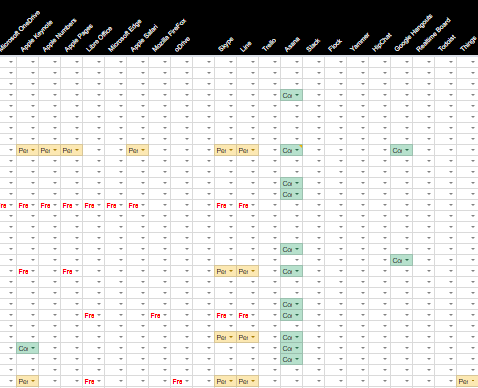

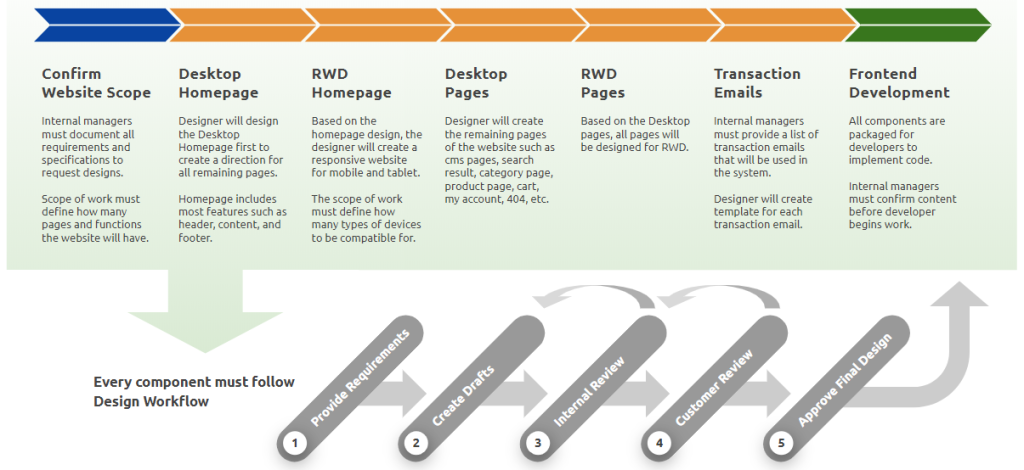
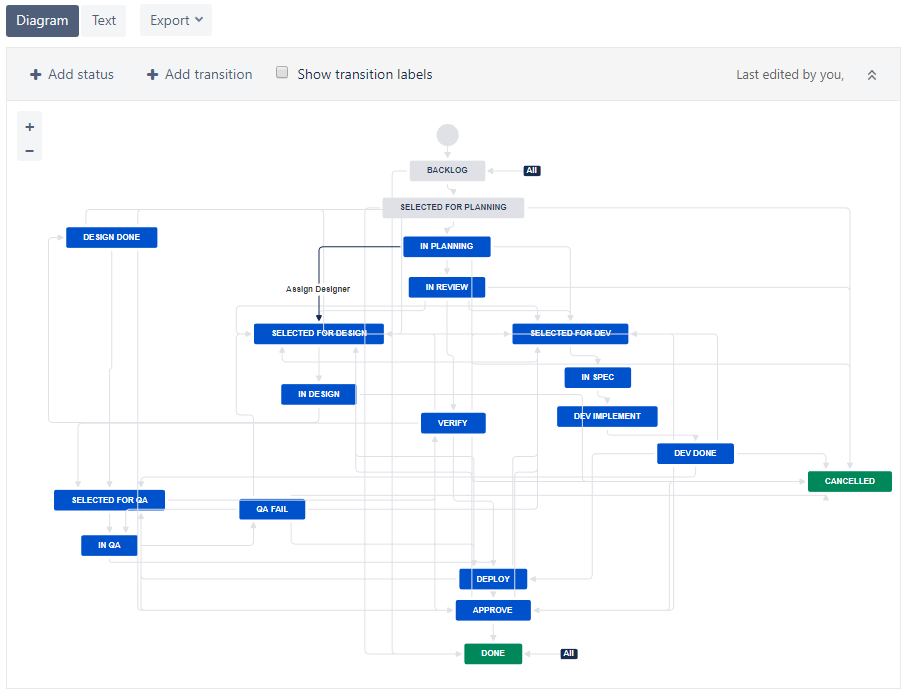



Leave a Comment
You must be logged in to post a comment.