They started out on your site, and they ended up here:
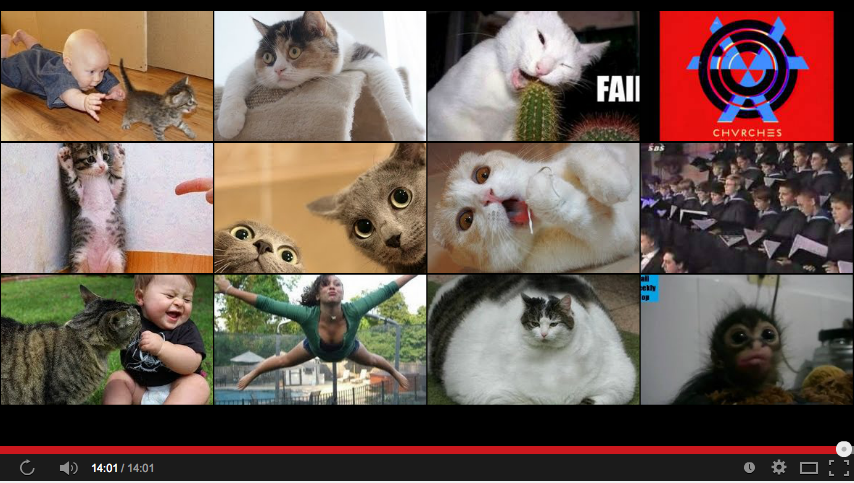
When you create video content, and embed it on your website’s homepage, the last thing you want is to send the viewer away from your site- three hours later they’re watching cat videos and have completely forgotten your content.
The simplest solution to this issue is to prevent Youtube from suggesting related videos at the end of the content. Although Youtube has gotten rid of its option to automatically disable this function, it is a simple matter of adding a short piece of code to the embed: ?rel=0
A youtube embed code will look something like:
<iframe width=”560″ height=”315″ src=”//www.youtube.com/embed/tntOCGkgt98″ frameborder=”0″ allowfullscreen></iframe>
All one has to do is insert ?rel=0
<iframe width=”560″ height=”315″ src=”//www.youtube.com/embed/tntOCGkgt98?rel=0” frameborder=”0″ allowfullscreen></iframe>
After inserting this code, your embedded will simply end, rather than suggesting that viewers immediately leave your site after just having engaged with your content. Keeping someone engaged is key, and it’s an easier task without kittens tempting their attention away from you.


